WHAT ARE COOKIES
A cookie is a small file that is saved on your computer when you visit a website. This file allows you to remember your settings and preferences when you visit our site again, to provide you with a better online experience. You can allow cookies or not. If you do not want them to be launched, we recommend that you make the appropriate settings from your browser. Please note that these cookies cannot be used to run programs or transmit computer viruses to your device. Cookies can only be read by a website server (www.hpdi.ro) that saved cookies on your device.
WHAT HAPPENS IF YOU ACCEPT THE USE OF COOKIES?
If you choose to use cookies when you access our website, you will benefit from a better visit experience. For example, we use cookies to:
- do a short analysis of visitors to improve their online experience. Using Google Analytics software, we collect anonymous data about visits to our website, such as pages viewed, time of stay
- register for the newsletter. When you register, we generate a cookie that lets us know if you are registered or not
- keep your preferences and to provide you with content and advertising. These cookies remember the preferences of each user on the site, so it is no longer necessary to set them each time you visit the site
HOW CAN I ALLOW OR BLOCK COOKIES?
Most browsers are set to accept cookies by default. However, you can change the settings to block these small files. If you change your mind, it’s just as easy to accept cookies again.
If you want to manage these cookies, we have left below a list of instructions that you can follow after opening your browser.
MOBILE PHONE
For iOS:
From the home screen, select Settings -> Safari -> Accept Cookies and choose your preferred settings
For Android:
Choose your browser -> Menu -> More -> Settings -> Check or uncheck “Accept cookies from the home screen”, select Settings -> Safari -> Accept cookies and choose your preferred settings
For Windows Phone:
Home screen -> Click on the right arrow of your phone -> Settings -> Internet Explorer -> Check or uncheck “Accept cookies”
Laptop/ Computer
For Google Chrome:
Select Google Chrome -> Options -> “Advanced settings” -> Content settings in the Privacy section
For Mozilla Firefox:
Tools -> Options -> Privacy
For Safari:
Preferences -> Privacy Panel
For Microsoft Internet Explorer 8/9 (Windows 7 operating system):
Settings -> Internet Options -> Privacy